之前一直使用 Mounty for NTFS 来挂载移动硬盘,但升级到 ventura 13 以后发现已不再支持了,NTFS的移动硬盘只能读取无法写入。
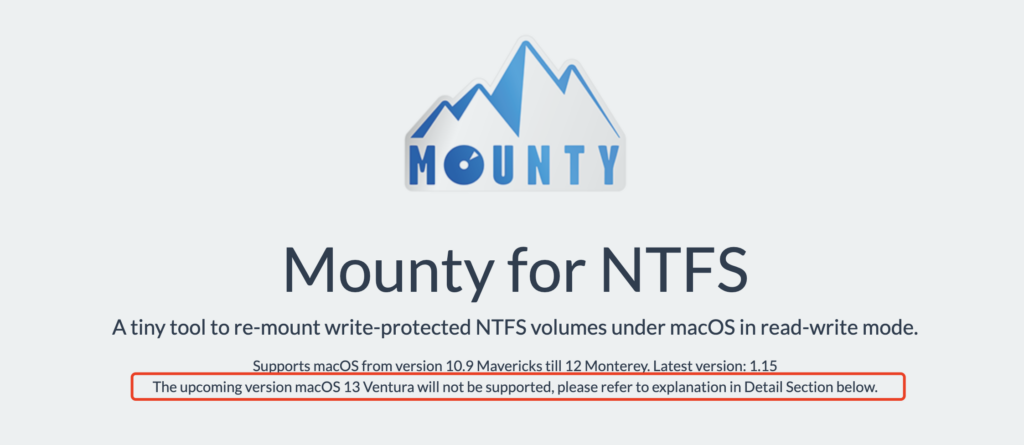
Apple has changed the entire mount process from the previous kernel based architecture toward one that runs in user space. The ability to mount NTFS file systems in read/write mode was never a supported end-user function, and was only implemented in NTFS kext to support the BootCamp install process. This is now obsolete in Ventura and deactivated in the UserFS NTFS plugin. And sadly Mounty will not work anymore.
解决方案:使用 MACFuse 和 NTFS-3G 配置 NTFS 读写
Macfuse 在 macOS 内核上安装 NTFS文件系统扩展,NTFS-3G 通过这个扩展来读写磁盘,步骤如下:
第一步:下载并安装 MacFuse.
这是关键所在,MacFuse 安装后,需要重启系统进入恢复模式许可
第二步,通过 Homebrew 安装 NTFS-3G
brew tap gromgit/homebrew-fusebrew install ntfs-3g-mac
第三步:连接移动硬盘,使用命令挂载
# List volume in macOS
diskutil list# Unmount USB NTFS Drive (disk4s1)
sudo diskutil unmount /dev/disk4s1# Mount and Enable NTFS Write permission
sudo mkdir /Volumes/USBDrive
sudo mount_ntfs /dev/disk4s1 /Volumes/USBDrive
这样就可以正常读写 USBDrive ,在使用完后记得 umount